In our recent blog post: How’s That (Tech) Been Working Out for Ya? we discussed how agents are creating “digital briefcases” to help improve their business and workflow. In our last #TechTuesday blog we talked about using Evernote and OneNote to go paperless. Even if you took every last bit of my advice to heart and immediately purged your office of all of your pens and note pads, you’d still run into paper in your day to day work. So in this post, we’ll take a look at how you can turn a piece of paper into a digital document you can take with you.
In the insurance industry we deal with a lot of important papers. Think: Medicare Cards, Policy Cards, Voided Checks, Disenrollment Letters, Tax Forms, Birth Certificates, Death Certificates, Power of Attorney Forms, Business Cards, Scope of Appointment Forms… Should I continue? So what if you need a copy of something and you’re out in the field far away from the handy copier/scanner you have in your office? You’re left with 2 options:
- Take it with you OR
- go without it!
…Right?
Wrong! You can turn your Smart Phone or Tablet into a scanner by downloading an app like Microsoft Lens or Evernote’s Scannable. With both apps you can scan all the documents you need without ever leaving your client’s kitchen table!
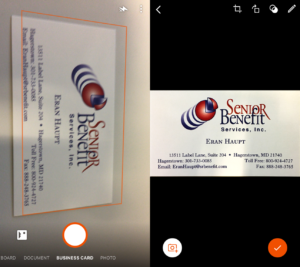 Both apps are easy to use and available on iOS and Android. Simply select the type of document you’re “scanning” and then point your device at the document. Both apps work the same to find the edges of the document and square everything up even if you’re not pointing your device at the document perfectly. Once the item is scanned you can easily attach it to your OneNote or Evernote account or to your device. Then when you get back to your office you can print what you need, or just reference the scans instead of trying to figure out what you wrote down (is that a B or an 8?). By scanning in your documents you can always have them at the ready, and you can sort and search for them digitally.
Both apps are easy to use and available on iOS and Android. Simply select the type of document you’re “scanning” and then point your device at the document. Both apps work the same to find the edges of the document and square everything up even if you’re not pointing your device at the document perfectly. Once the item is scanned you can easily attach it to your OneNote or Evernote account or to your device. Then when you get back to your office you can print what you need, or just reference the scans instead of trying to figure out what you wrote down (is that a B or an 8?). By scanning in your documents you can always have them at the ready, and you can sort and search for them digitally.
Once you get comfortable with how OneNote or Evernote works you can expand into countless ways to use this tool. For example, we’re big fans of using white boards in the Marketing Department to scribble out our ideas and schedule projects When our meetings are over we can “scan” the board, email a copy to everyone, and file the scan away to search for it later. In another department of our office we collect receipts for office purchases and use Scannable and Evernote to log, track, and sort our company’s expenses.
So stop making quick notes you can’t read later or filling up your briefcase with important documents that could get misplaced.
Use what you already have (your smart phone) and make digital copies of what you need when you’re out in the field. Oh, and just a quick word about data security and HIPAA. Just like when you’re in the office if you make a paper copy of a sensitive document, you shred it when you’re done. Treat any scan on your phone the same way and delete the scanned document when you’re done! And for extra security make sure you put a “padlock” on every scan by locking your smartphone with a passcode. You lock your cell phone with a passcode right… RIGHT? (Well that’s a #TechTuesday blog post for another day!)
Check our next #TechTuesday Blog post where we’ll take a look at using Dropbox to carry all your forms from your office filing cabinet wherever you go!
Have any questions about any the apps we’ve mentioned? Or have an app that you can’t work without? Reach out to me today at EranHaupt@srbenefit.com .