In this SPECIAL Bonus Addition #TechTuesday mini-series, we’ll look at an app that was shared with us at a marketing workshop that has quickly become a Marketing Department, and an Office wide favorite: Trello.
So what is Trello?
Trello is a way to put all your to-do lists, sticky notes, calendar, and random thoughts all in one place! Sounds like a giant mess, but don’t worry, Trello’s features will help you stay organized.
How Does Trello Work?
Trello makes it easy to clean up the mess you made! Here’s how it works. You sign up for a free account either online or when you download their app. And then create “a board.” This board allows to you create different lists, and then different cards within each list. Think of it as a stack of note cards. Each of these cards can be written on individually and then sorted. The great thing about each card is that it can have its own information and can be moved from one list to another. And yes, you can create multiple boards as well! So if you want one board devoted to all the sticky note reminders you have stuck to your desk and computer monitor, you can do so!
How do I use Trello?
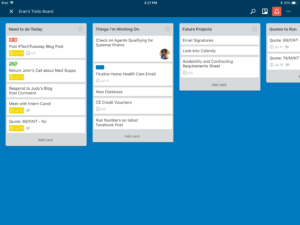 I use this to organize all my projects, all my agent follow ups, and to prioritize what I need to work on and when I need to work on it. For example, if someone requests a quote, I make a card with the information I need for that quote and can even set a due date to make sure I get it back to the agent on time. Within each card you can add other features to help your productivity such as labels, due dates, checklists, notes and you can even tag other Trello users if you need their input or help.
I use this to organize all my projects, all my agent follow ups, and to prioritize what I need to work on and when I need to work on it. For example, if someone requests a quote, I make a card with the information I need for that quote and can even set a due date to make sure I get it back to the agent on time. Within each card you can add other features to help your productivity such as labels, due dates, checklists, notes and you can even tag other Trello users if you need their input or help.
We’ve taken things a step further through the office. We have shared boards that the Marketing Department can all post to. This allows us to all share ideas (like, “Hey we should write a blog post about Trello!”), and work together on projects. We’ve also started to use Trello to assign projects to our interns. We create a card, set a due date, and can even put in instructions, links, or any other information we’ll need to share so they can get the job done. Even better! We can “check in” on the intern’s progress without interrupting their work.
How Can You Download Trello?
Just like most of the other apps we’ve suggested you can use Trello on your desktop and laptop through your web browser, or on your tablet, or smart phone. All the changes are constantly synced up and can be accessed from anywhere you can get on the internet. Also, did we mention, IT’S FREE!!
Admittedly Trello can be a little overwhelming. But we’ve found if you’re the type of person who’s super organized, and likes to label tasks and organize your To-Do Lists, Trello is a perfect outlet for all that “organizational energy.” But no matter the type of person you are, Trello makes it easy to stay on top and see everything you have going on.
So that wraps up this “Bonus” App spotlight. We’ll keep bringing you helpful insight into all things Tech that will help you in the insurance field! Have any questions about any the apps we’ve mentioned? Or have an app that you can’t work without? Reach out to me today at EranHaupt@srbenefit.com.